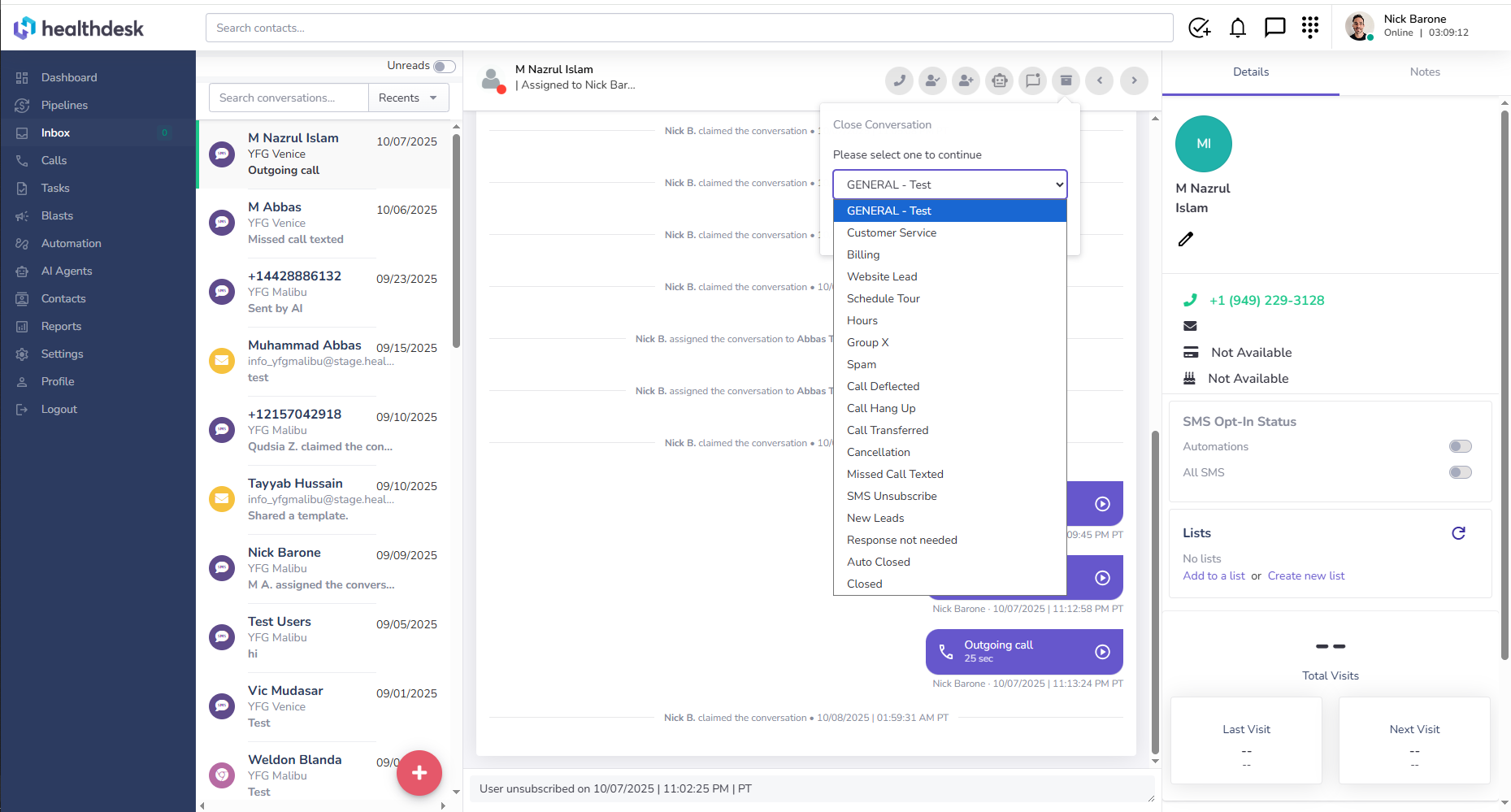How can we help you today?
If you can’t find what you’re looking for, please contact us for assistance.
How to Connect Facebook Messenger and Instagram Direct to Your AI Agent in Healthdesk
Learn how to connect Facebook Messenger and Instagram Direct to your Healthdesk Inbox by adding Healthdesk AI as a Facebook Page admin and completing the integration inside Healthdesk. Centralize your messages and enable AI powered replies in just a few steps.
How to Mark Conversations As Unread in the HealthdeskAI Inbox
Learn how to mark conversations as unread in HealthdeskAI to keep track of client messages, schedule follow-ups, and stay organized. This quick guide explains how to highlight messages for later and manage unread conversations efficiently in your Inbox.
Understanding Conversation Status in HealthdeskAI
Learn how conversation statuses work in HealthdeskAI. Understand what “Closed,” “Open,” “Assigned to AI,” and “Unassigned” mean, how to manage your inbox, and when your AI or teammates handle customer messages.
How to Start a New SMS Text Conversation in HealthdeskAI
Learn how to start a new SMS text conversation in HealthdeskAI. This guide shows you how to send one-to-one text messages to clients and leads directly from your Inbox, assign replies to your AI Agent, and manage all conversations from one place for faster, more personal communication.
Using Private Notes to Collaborate Internally in HealthdeskAI
Private Notes in HealthdeskAI let your team share internal updates, assign follow-up tasks, and tag teammates directly inside client conversations — without clients ever seeing them. Learn how to add, tag, and manage Private Notes efficiently.
Understanding Message Delivery Statuses in HealthdeskAI
Learn what each message delivery status means in HealthdeskAI. Understand “Delivered,” “Read,” “Undelivered,” and “Failed” indicators across SMS, email, and social channels.
How Saved Replies Work in HealthdeskAI
Learn how Saved Replies work in HealthdeskAI to create and manage quick, consistent message templates that help your team respond faster to client inquiries.
How to Train Your AI Agent from the Healthdesk Inbox
Learn how to train your AI Agent in Healthdesk directly from the Inbox. Use @Healthdesk Support in Notes to send example conversations and improve your AI’s performance.
How to Reset Your Password in HealthdeskAI
Learn how to reset your HealthdeskAI password quickly using your phone number or email address to regain access to your account.
How to Take Over a Conversation from Your AI Agent in HealthdeskAI
Learn how to claim, reassign, or delegate conversations in HealthdeskAI to manage client communication efficiently.
How to Manage Conversations in the HealthdeskAI Inbox
Learn how to use the HealthdeskAI Inbox to manage client messages, assign conversations, make calls, and organize chats with filters and dispositions.